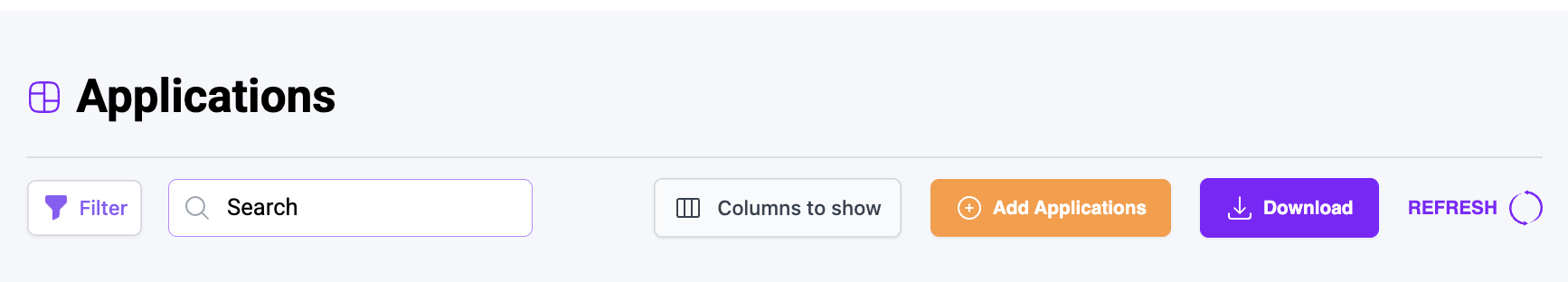Skip to main contentCreating an Application
Follow these steps to create a new application:
1. Access the Applications Page
- Navigate to the Applications page
- Click
Add Applications
- View the list of configured SCM Connectors
2. Select SCM Connector
- Choose your preferred SCM Connector
- Wait for the system to process and display repositories
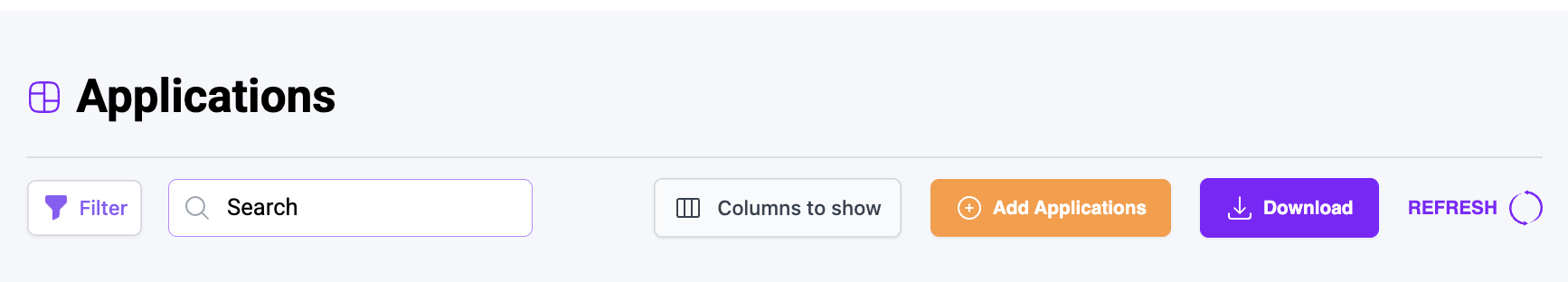
3. Select Repositories
- Choose one or more repositories to create applications
- Click
Create Selected Repositories

4. Branch Selection (If Applicable)
- If a repository has multiple branches, a modal will appear
- Select the desired branch(es)

5. BlackDuck Configuration (If Applicable)
- If BlackDuck is configured in the Connectors page, a modal will appear

- Enter the project name for BlackDuck

6. Application Creation Process
- After submission, you’ll be redirected to the Applications page
- The application status will progress through 4 stages:
- Queued: Repositories waiting turn for initialize in Plexalyzer
- Running: Repositories being processed in Plexalyzer
- Enriching: Repositories are enriched the information and findings
- Completed: Scanning for findings done

7. View Application Status
- When the loading indicator disappears, the application status is finished
- Access all findings related to this application on the Findings page
Next Steps
Once the application status is finished, you can explore the findings and start working with your new application.